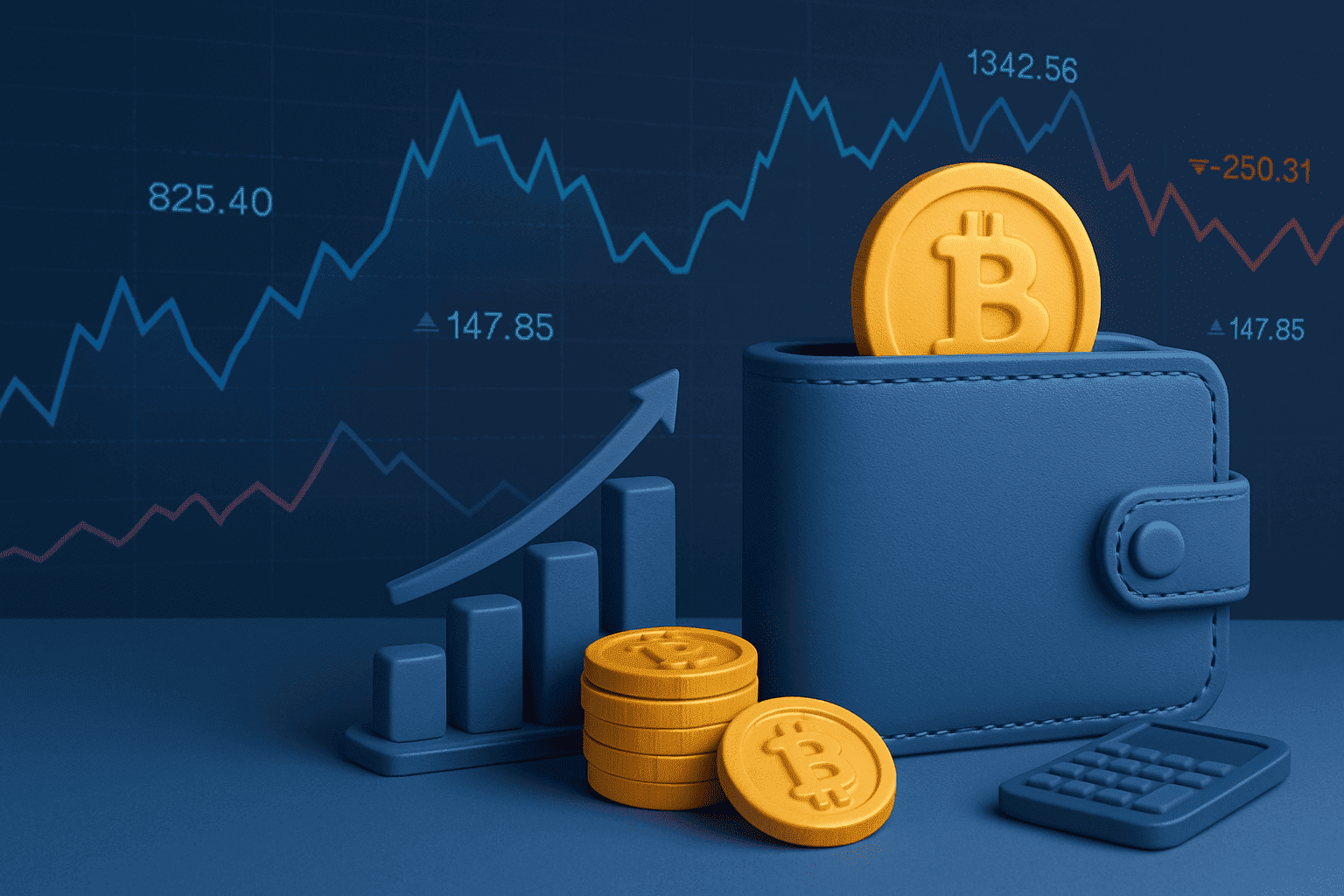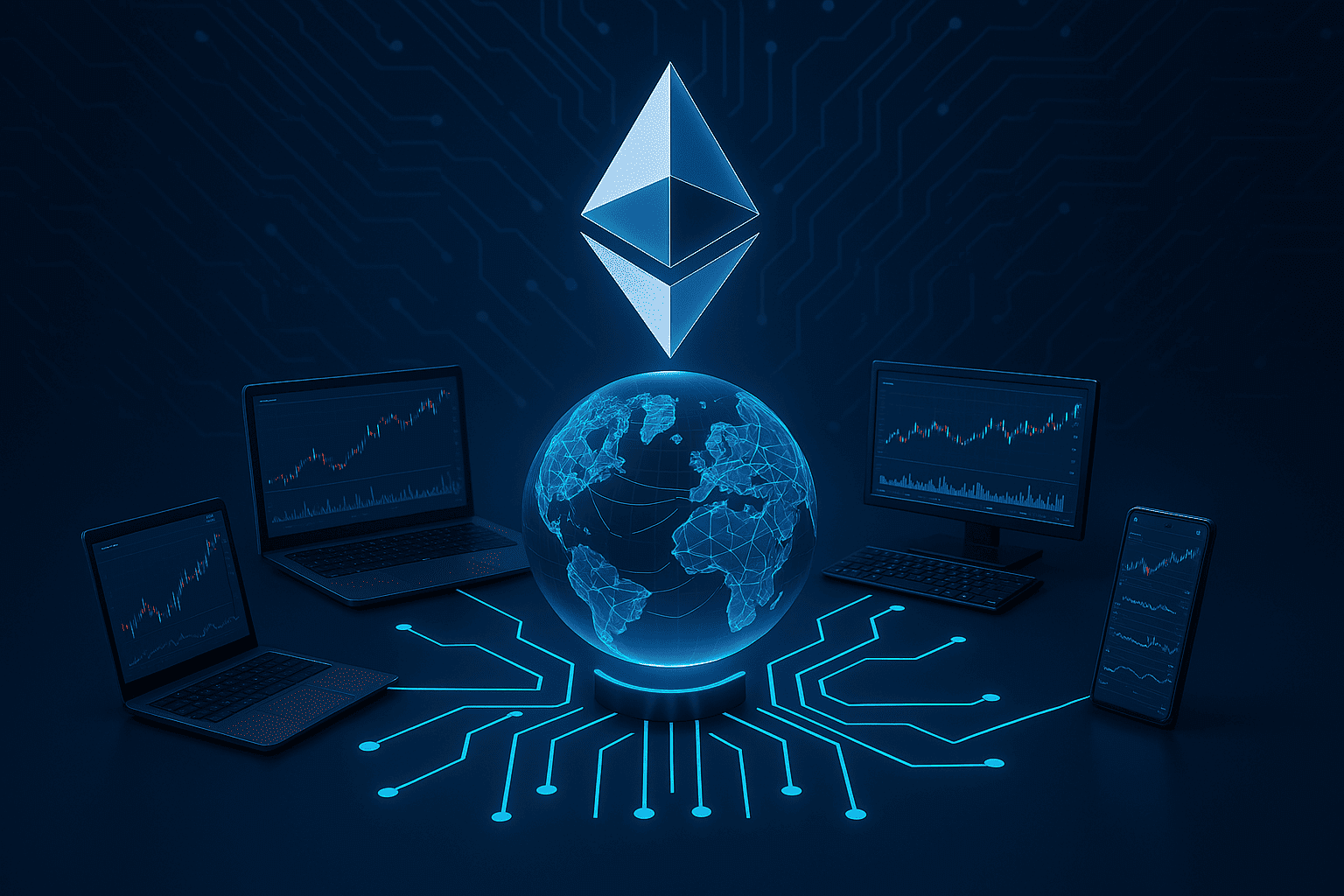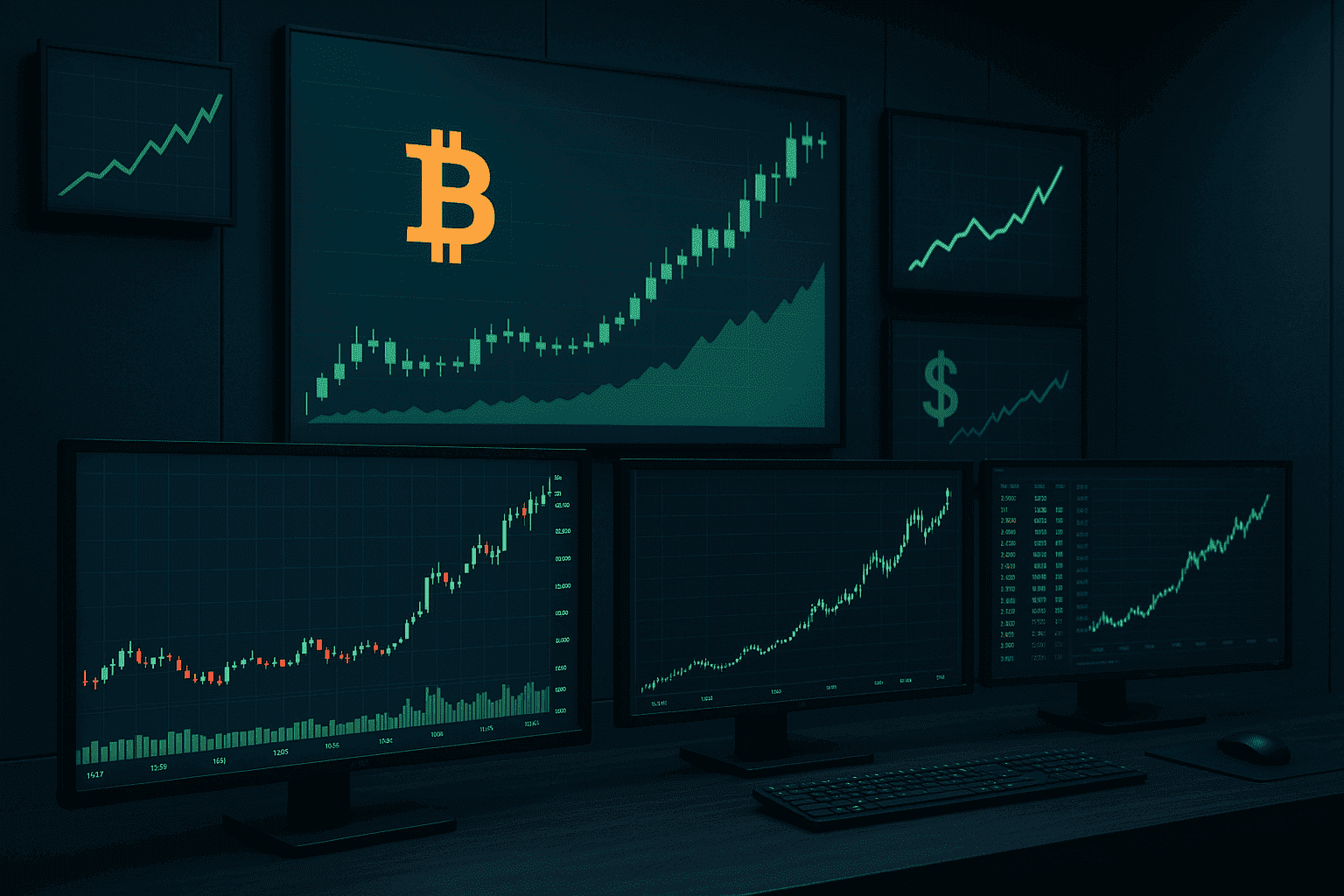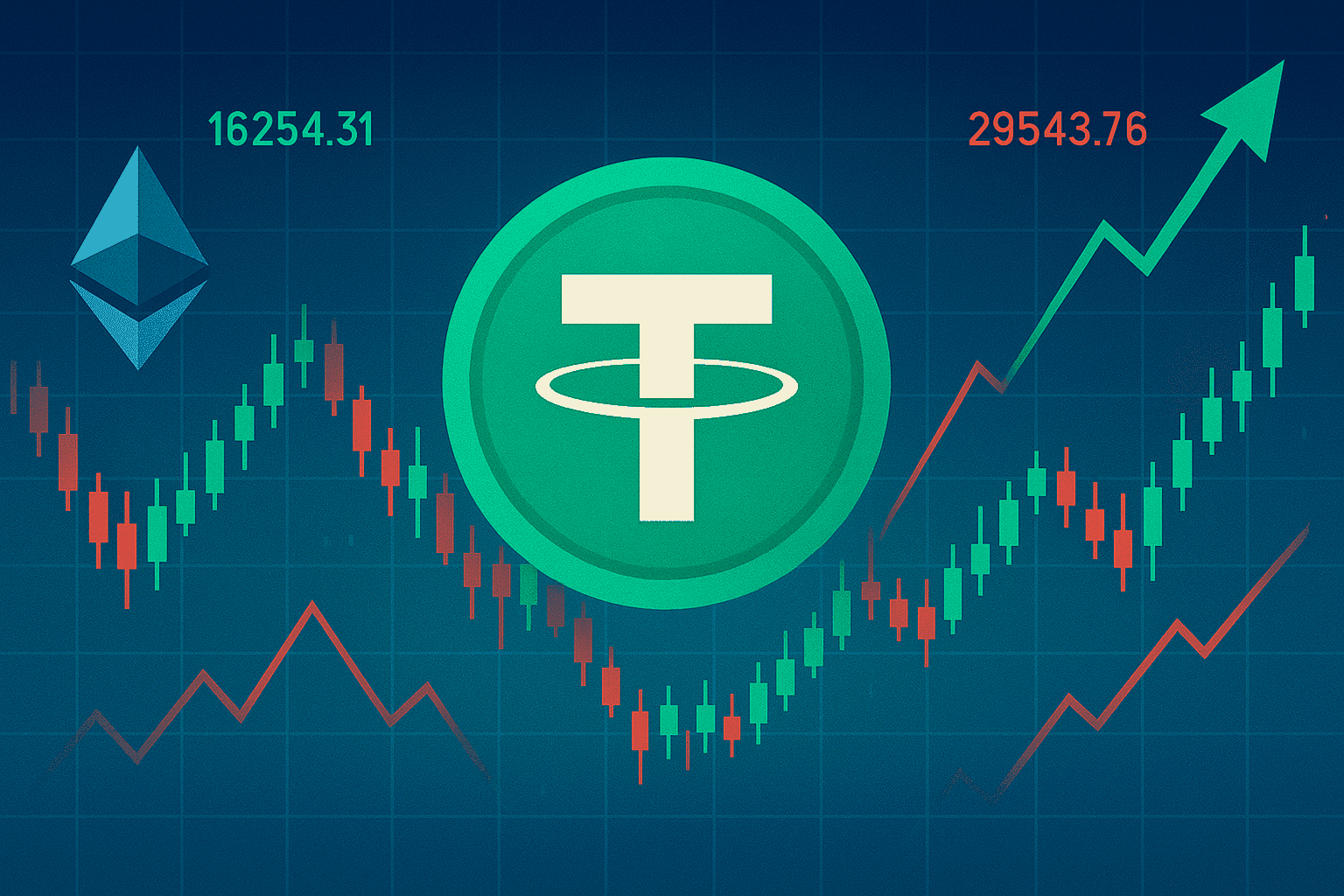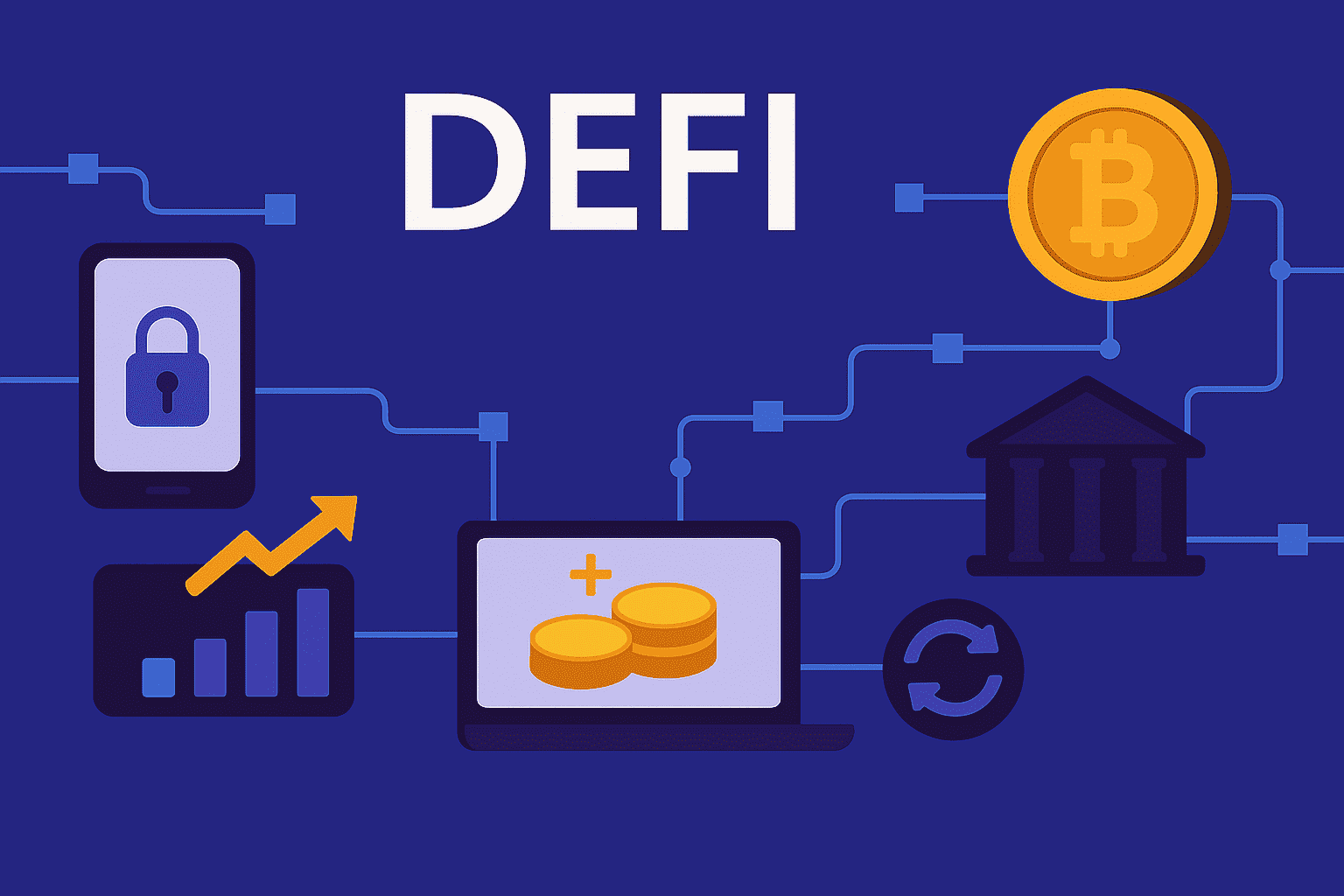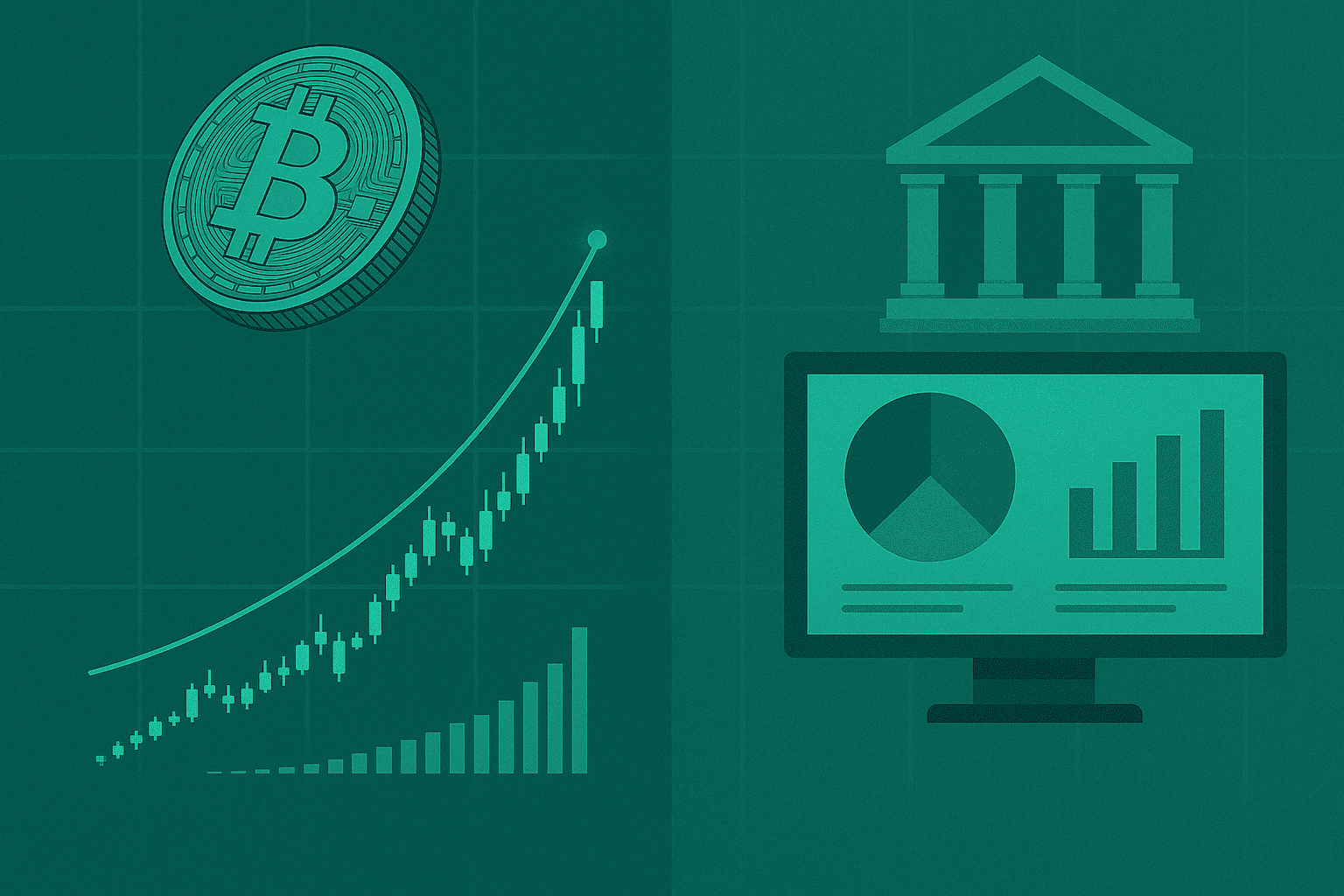A satoshi is Bitcoin’s smallest denomination. It makes BTC practical for micro‑payments, precise fee calculation, and everyday amounts without juggling long decimals. This guide explains what satoshis are, how they relate to BTC, how to convert between units, what labels you’ll see in wallets, and how to avoid confusion with fees expressed in sats/vB.
What Are Satoshis and How Do They Relate to Bitcoin?
Definition: what is a satoshi?
A satoshi (often shortened to sat or sats) is the smallest native unit in Bitcoin. One bitcoin (BTC) equals 100,000,000 satoshis. The name honors Bitcoin’s creator, Satoshi Nakamoto. At the protocol level, balances and transaction amounts are counted as whole integers of satoshis; BTC is a human‑friendly decimal representation shown by wallets and exchanges.
TL;DR: 1 BTC = 100,000,000 sats. Satoshi amounts are always integers; BTC is a decimal display.
Why such fine granularity?
High divisibility makes Bitcoin more usable: it supports micro‑payments, neat rounding for small amounts, and granular fee control. It also prepares the network for a world where the purchasing power of 1 BTC is high and everyday sums are naturally quoted in thousands or tens of thousands of sats.
- Micro‑payments: tipping creators, pay‑per‑article, metered APIs.
- Flexible pricing: merchants can set whole‑number prices in sats.
- Fees: in Bitcoin they’re quoted as sats/vB (satoshis per virtual byte), see below.
Comparing units: BTC, mBTC, μBTC (bits), sats
You may encounter multiple unit labels across the ecosystem. Knowing all of them helps decipher invoices, exchange UIs, or older wallets that default to alternative scales.
| Unit | Label | In satoshis | In BTC | Where you’ll see it |
|---|---|---|---|---|
| Bitcoin | BTC | 100,000,000 sats | 1 BTC | Exchanges, reports, media |
| Milli‑bitcoin | mBTC | 100,000 sats | 0.001 BTC | Some wallets/calculators |
| Micro‑bitcoin (bits) | μBTC or bits | 100 sats | 0.000001 BTC | Older interfaces, invoices |
| Satoshi | sats | 1 sat | 0.00000001 BTC | Wallets, Lightning, fees |
Tip: if BTC decimals feel awkward, switch your wallet to sats display — perception becomes simpler.
Quick conversions: mental math without a calculator
Converting between BTC and sats is straightforward: BTC × 100,000,000 = sats. Conversely: sats ÷ 100,000,000 = BTC. With a little practice you can do most estimates in your head.
BTC → sats
- 0.01 BTC → 1,000,000 sats
- 0.00025 BTC → 25,000 sats
- 0.00000050 BTC → 50 sats
sats → BTC
- 2,500 sats → 0.00002500 BTC
- 100,000 sats → 0.001 BTC
- 50 sats → 0.00000050 BTC
If prices are denominated in fiat (USD/EUR/UAH), first estimate the value per sat in your currency: divide today’s BTC price by 100,000,000. Then multiply by the number of sats. For example, if 1 sat ≈ $0.0003, a 2,000‑sat payment is roughly $0.60.
Satoshis and fees: what does sats/vB mean?
Bitcoin fees are not a percentage of your payment. They are a price for transaction weight. The key metric is satoshis per virtual byte (sats/vB). To estimate the total fee, multiply the chosen rate (say, 15 sats/vB) by your transaction size (e.g., 140 vB). That yields 15 × 140 = 2,100 sats.
- vB — “virtual byte”, a SegWit‑aware weight metric.
- The rate in sats/vB affects priority in the mempool: higher rates tend to confirm faster.
- Size depends on the number of inputs/outputs, address types, and signature scheme.
Watch out: don’t confuse sats/vB (a rate) with the total fee amount in sats.
UTXO basics: how sats “add up” inside a transaction
Bitcoin uses the UTXO model — unspent transaction outputs. Each UTXO holds a precise satoshi amount locked by a spending condition. When you pay, your wallet selects one or more UTXOs, creates outputs (recipient plus change), and adds a fee. Practically, it’s like paying cash with large bills and receiving change back to your address.
- Tiny UTXOs make future payments larger in vB → potentially higher fees.
- Consolidation during quiet network periods cuts future fee overhead.
- Dust threshold: outputs can become uneconomical to spend if fees exceed the value.
Lightning Network and sats
Lightning payments are commonly shown in sats, because they’re usually small and near‑instant with negligible cost. LN invoices may internally use millisats for routing, but end users typically see amounts in sats. This keeps numbers intuitive and avoids long BTC decimals.
Bonus: quoting in sats makes streaming payments, pay‑per‑view, and tipping creators effortless.
Pricing in sats: guidance for shops and creators
If your audience is BTC‑savvy, show prices both in local currency and in sats. That removes a conversion hurdle for newcomers while rewarding users who already think in sats. For dynamic markets, auto‑convert at checkout using the current rate.
- Subscriptions: fixed prices in sats (e.g., 25,000 sats/month).
- Micro‑transactions: “from 100 sats per article” or “1 sat per 10 seconds of viewing”.
- Tipping: quick‑pick buttons for 100/500/1,000 sats with a custom field.
Common pitfalls and how to avoid them
- Mixing up sats and sats/vB. The former is an amount; the latter is a fee rate.
- Locale confusion: decimal commas vs. dots. Check your wallet’s locale settings.
- UTXO fragmentation: too many crumbs increase future transaction size and fees.
- BTC‑only display: for beginners, switching to sats makes values easier to grasp.
Quick conversion table
| BTC | sats | Comment |
|---|---|---|
| 1 | 100,000,000 | Base fact |
| 0.1 | 10,000,000 | 10% of a bitcoin |
| 0.01 | 1,000,000 | 1 mBTC |
| 0.001 | 100,000 | 100k sats |
| 0.000001 | 100 | 1 μBTC (bit) |
| 0.00000001 | 1 | 1 sat |
Configure your wallet to “think in sats”
- Open display settings and set sats as the primary unit.
- Enable dual display (BTC and sats) to ease the transition.
- Add quick amounts (100/1,000/10,000 sats) for two‑tap transfers.
- Show fees in sats/vB and explain that it’s a rate.
- Make one test payment of 100–500 sats to “feel” the scale.
Fees in practice: a simple example
Suppose your wallet suggests 12, 18, or 30 sats/vB. If your transaction is ~160 vB, then:
- Economy:
12 × 160 = 1,920 sats. - Balanced:
18 × 160 = 2,880 sats. - Priority:
30 × 160 = 4,800 sats.
Choose based on urgency and current mempool load. During quiet periods, economy rates often suffice; during spikes, increase your rate or use RBF (replace‑by‑fee).
The “napkin calculator” for sats
- Memorize: 1 BTC = 100,000,000 sats.
- To estimate fiat value per sat, divide today’s BTC price by 100M.
- Multiply value‑per‑sat by the number of sats in your payment/fee.
- For the reverse, divide the fiat amount by value‑per‑sat to get the sats required.
Pro tip: keep a “value per sat” note on your phone and update it when needed.
Will sats replace BTC in everyday language?
Many apps already default to sats. That’s natural for micro‑payments and budgeting. For savings, accounting, or long‑term reporting, people still think in BTC. Both scales are useful — they simply serve different jobs.
What are “bits”, and should you use them?
Alongside “sats”, some interfaces use “bits” — a μBTC alias (one bit equals 100 sats). While bits linger in older apps, the broader community trend is to display amounts in sats. Use whichever your users understand; above all, ensure everyone agrees on units on the invoice.
Notes for developers and accountants
- Store integers in satoshis in your database — integer math is safer.
- Decouple display (BTC/sats) from business logic to avoid rounding in critical paths.
- Explain fees if you expose sats/vB fields; label them clearly as rates.
- Show dual amounts on receipts:
Amount: 25,000 sats (0.00025 BTC).
History and evolution of unit conventions
Early services displayed BTC with long decimals — awkward for everyday use. As the “sats standard” idea spread, wallets added unit toggles and merchants began accepting sats‑denominated payments. “Bits” (μBTC) had a moment, but sats eventually won mindshare: whole numbers are easier to read, speak, and remember.
Address formats and their impact on fee size
Address types differ in how they handle signatures, which affects transaction weight — crucial when paying fees in sats/vB.
- P2PKH (legacy, starts with 1): classic format, largest weight per byte.
- P2SH (starts with 3): wrapper for complex scripts; lighter than legacy.
- P2WPKH (bech32, starts with bc1q): SegWit addresses with notably lower weight.
- P2TR (Taproot, starts with bc1p): modern format using Schnorr signatures; efficient for complex spends.
Takeaway: newer formats usually yield smaller transaction sizes → lower total fees for the same sats/vB rate.
Rounding and pricing strategies in sats for businesses
- Psychological thresholds: 9,900 sats feels better than 10,250 sats despite a small difference.
- Bundle pricing: sell access in 10k/25k/50k‑sat packs to reduce friction.
- Auto‑refresh prices: if contracts are in fiat, convert to sats at invoicing time.
- Round down for loyalty: round to the nearest 100 sats in the customer’s favor.
Record‑keeping: what to store
- Log date/time, the amount in sats, and the displayed BTC conversion.
- Keep the transaction ID (txid) and input/output addresses for reconciliation.
- Maintain dual‑ledger views (sats ↔ fiat) to simplify audits and margin analysis.
- Consolidate UTXOs periodically to avoid excessive fragmentation.
A day with a sats‑first wallet: examples
- Morning coffee: 8,500 sats via LN — instant with a tiny fee.
- Support a writer: 1,200 sats as a tip for a helpful article.
- Monthly subscription: 25,000 sats invoiced in your wallet.
- Top up an exchange balance: on‑chain transfer with a 2,000‑sat fee at economy rate.
- UTXO consolidation: merged crumbs during a lull — cost 1,700 sats and saves fees later.
Pre‑send checklist
- Correct units: amount in sats, rate in sats/vB.
- Valid address and format (bech32/Taproot recommended).
- Priority choice: economy/balanced/priority and a matching rate.
- Change output won’t create dust; adjust UTXO selection if needed.
- Add a label in your wallet to ease future searches.
Team onboarding: moving everyone to sats
If you’re shipping a product or running a finance team, agree on unit rules. Bugs often stem from notation confusion, not cryptography. Hold a short workshop clarifying sats, BTC, and sats/vB, plus the difference between a fee rate and a fee amount. Codify style in a guide: “show sums in sats with a smaller BTC mirror; fee fields use sats/vB only.” Add tests for conversions and rounding. Provide a sandbox with sample invoices/receipts so newcomers adopt the sats scale quickly.
FAQ
- How many satoshis are there in one bitcoin? Exactly 100,000,000 sats.
- Why is it called a “satoshi”? It’s named after Bitcoin’s creator, Satoshi Nakamoto.
- What’s the difference between sats and bits? 1 bit = 100 sats = 0.000001 BTC. Today, sats are more common.
- Where will I see sats in my wallet? Transfer amounts, Lightning invoices, and fee fields (sats/vB).
- Why aren’t fees a percentage of the payment? Bitcoin charges for transaction weight, so fees are quoted as a rate in sats/vB.
- Can I send a fraction of a sat? On‑chain, no; a sat is the minimum. Lightning uses millisats internally for routing.
- What is the dust threshold? The point where spending a tiny output is uneconomical compared to fees.
- How do I “switch my brain” to sats? Turn on sats display, make a few micro‑payments, and use quick 100/1,000/10,000‑sat presets.
- Do mBTC and μBTC still matter? They exist historically; BTC ↔ sats is the prevailing scale.
- How should I set store prices? Show both local currency and sats, auto‑converting at checkout.
Bottom line: satoshis are Bitcoin’s fundamental “building block”, enabling both large transfers and tiny payments. Understand the unit relationships, fee mechanics, and basic conversion math, and you’ll navigate Bitcoin confidently in daily use — without confusion or unnecessary rounding errors.