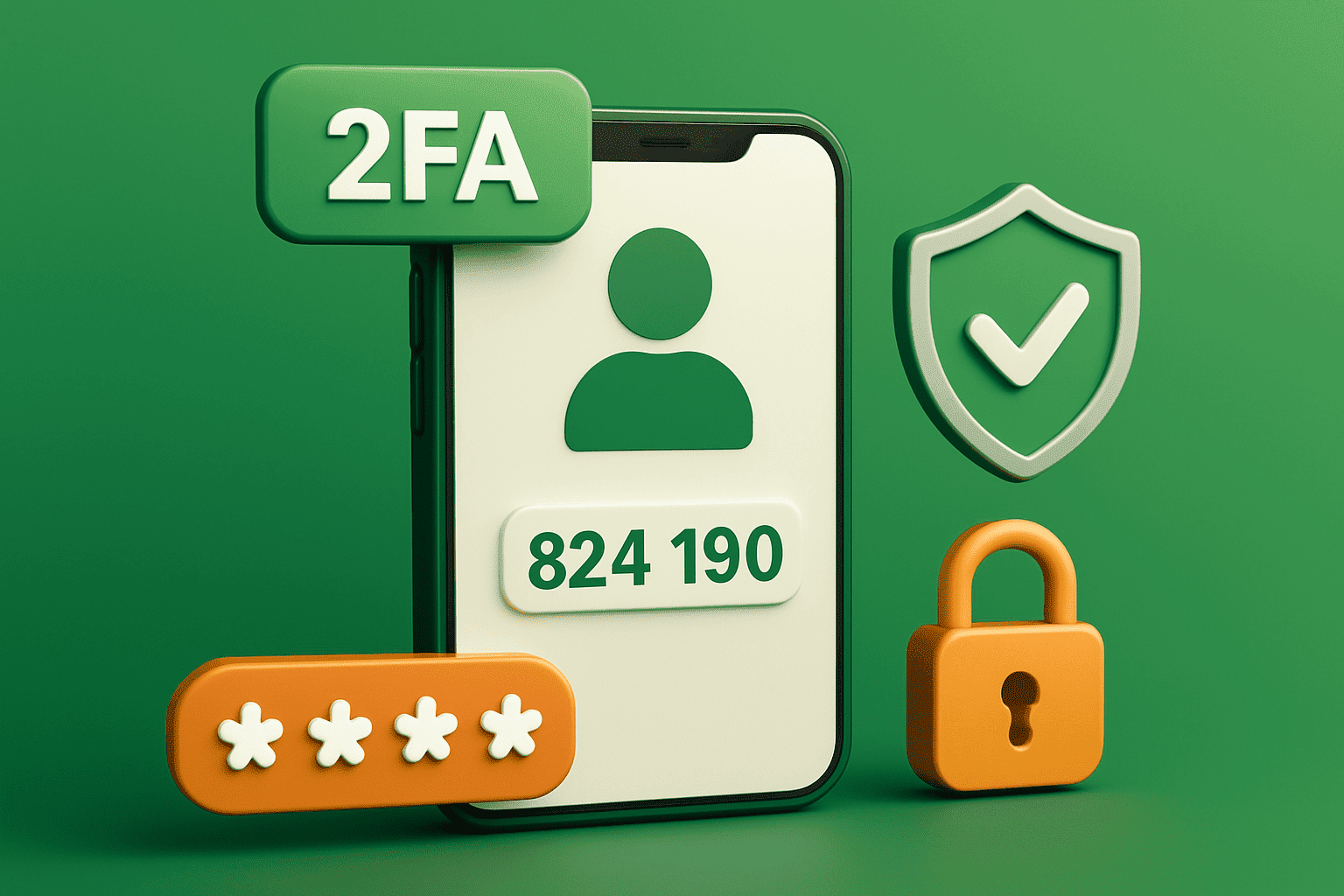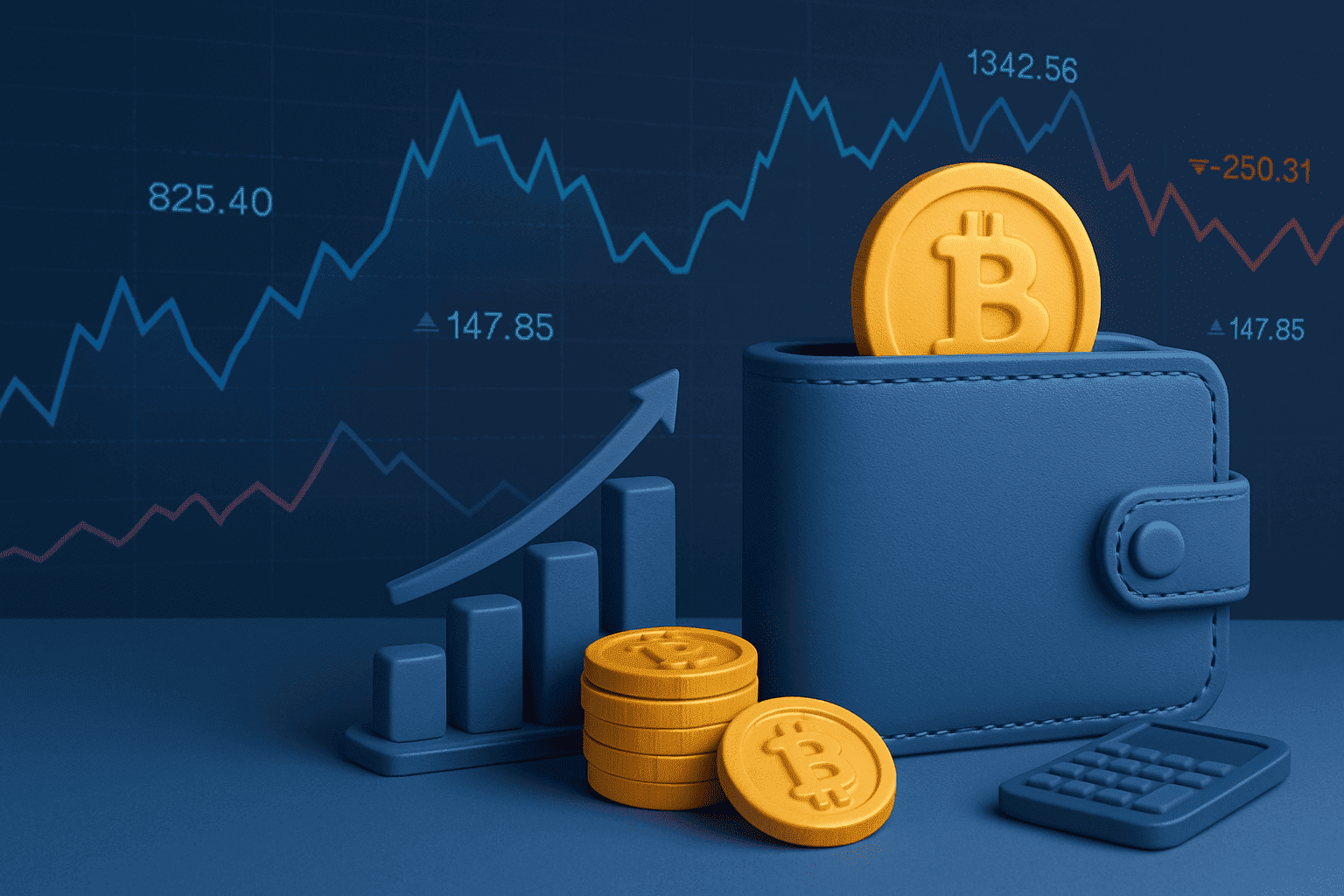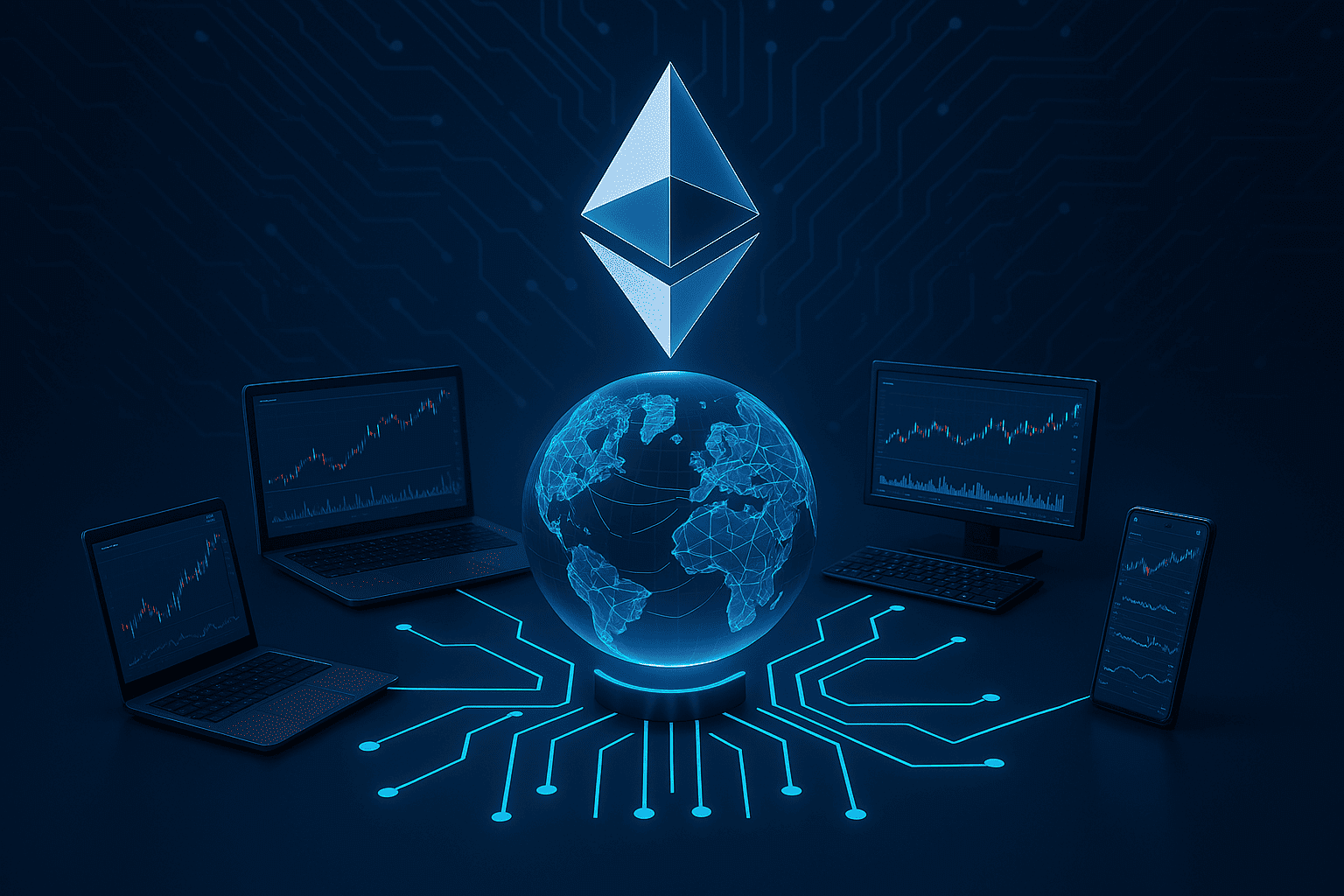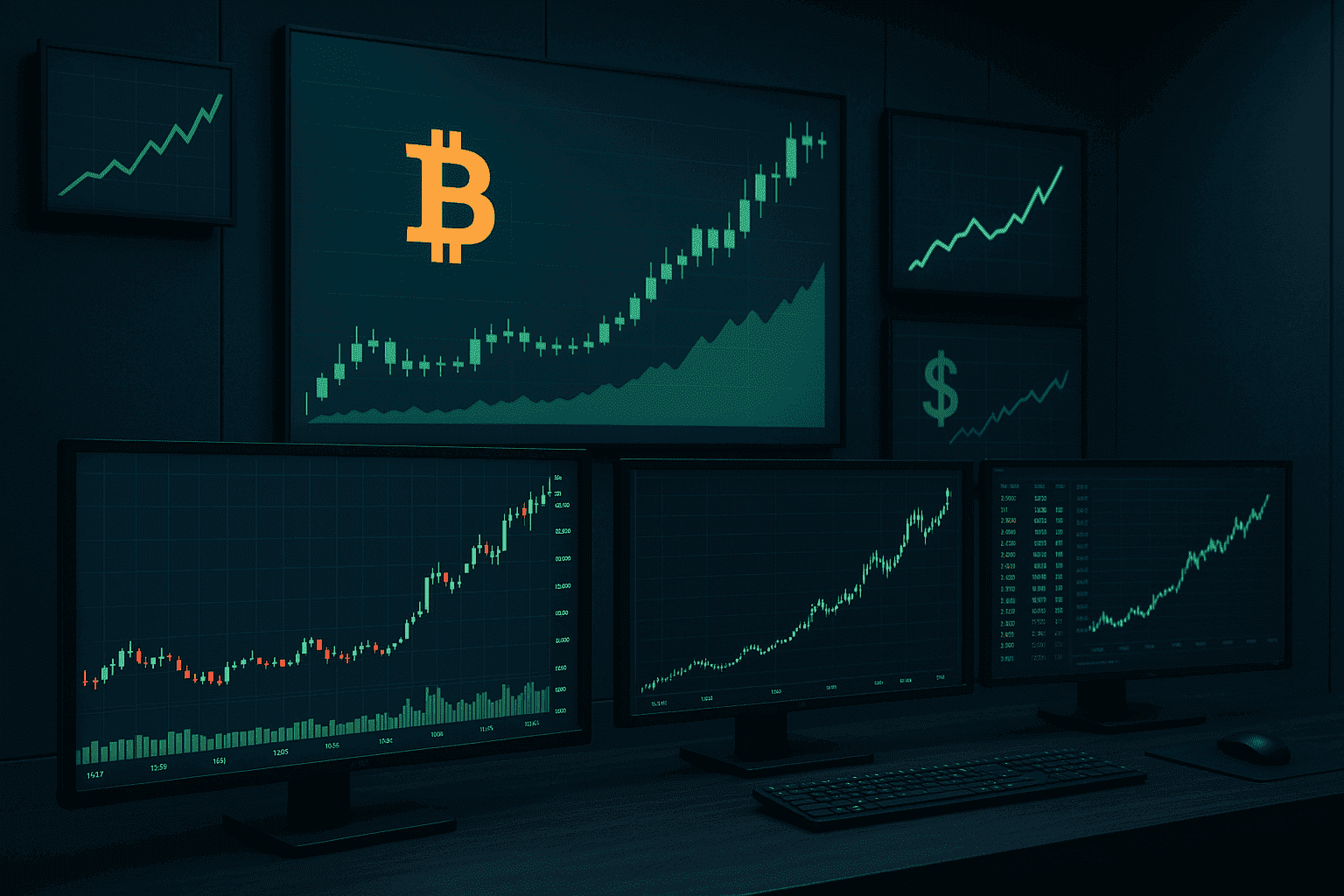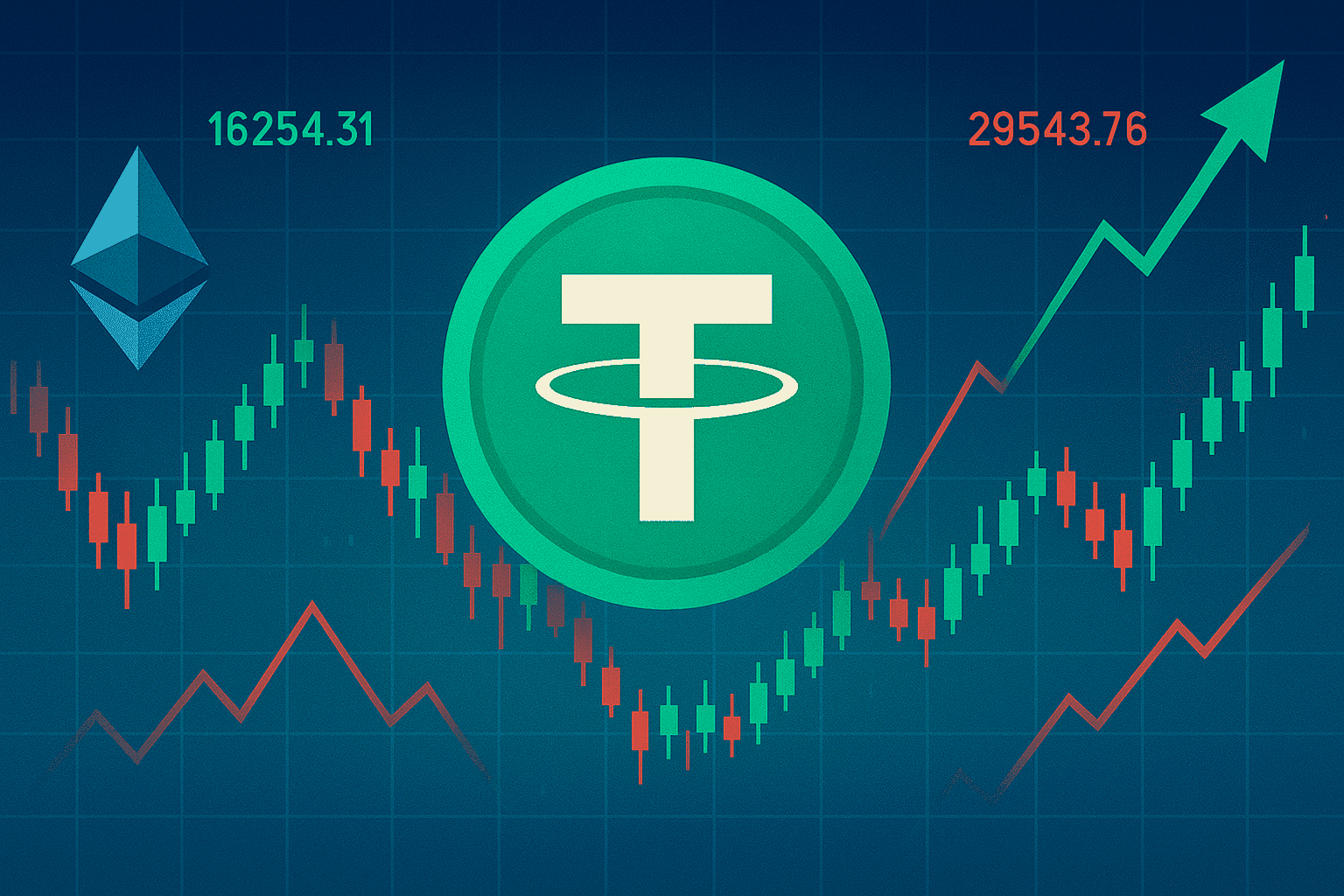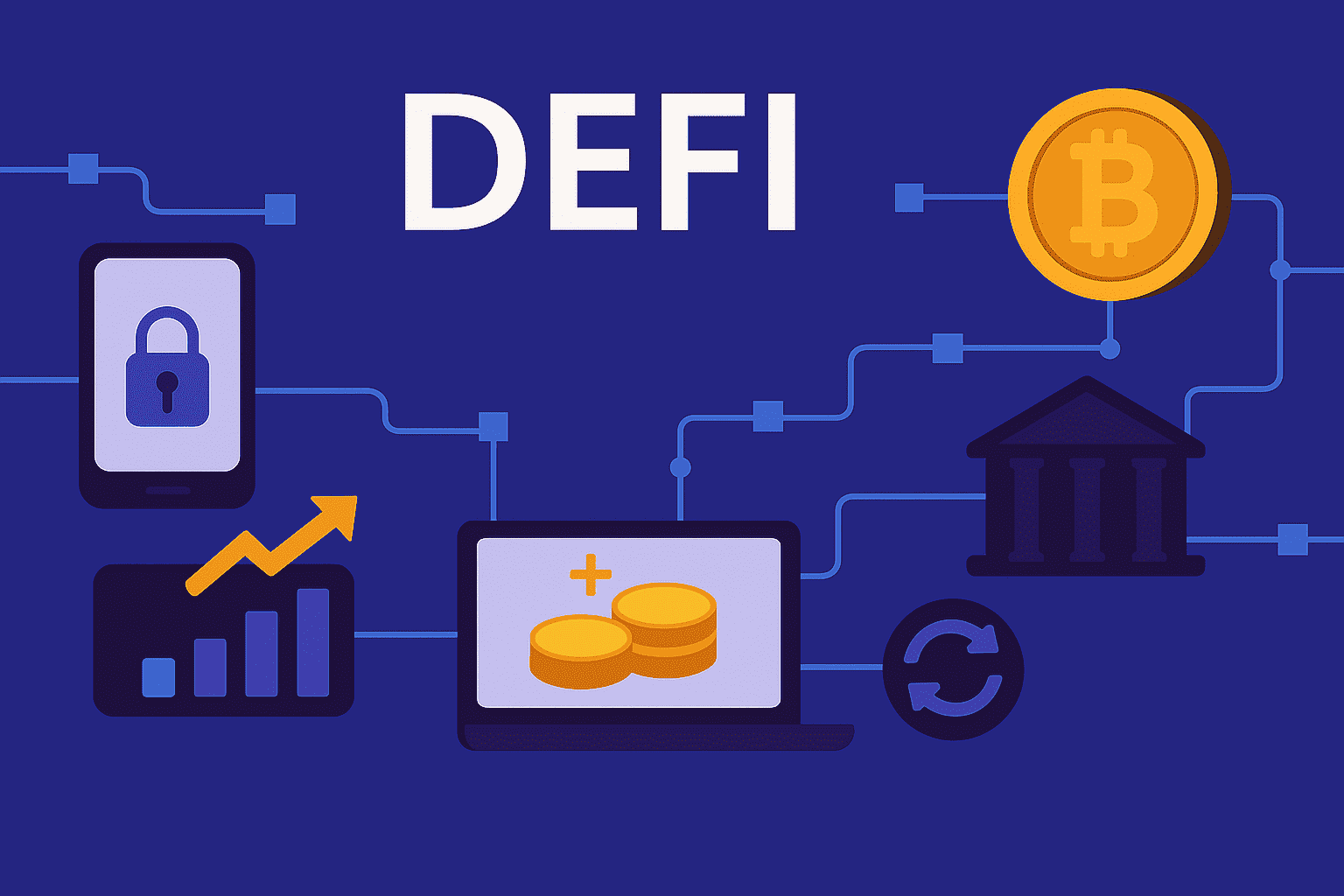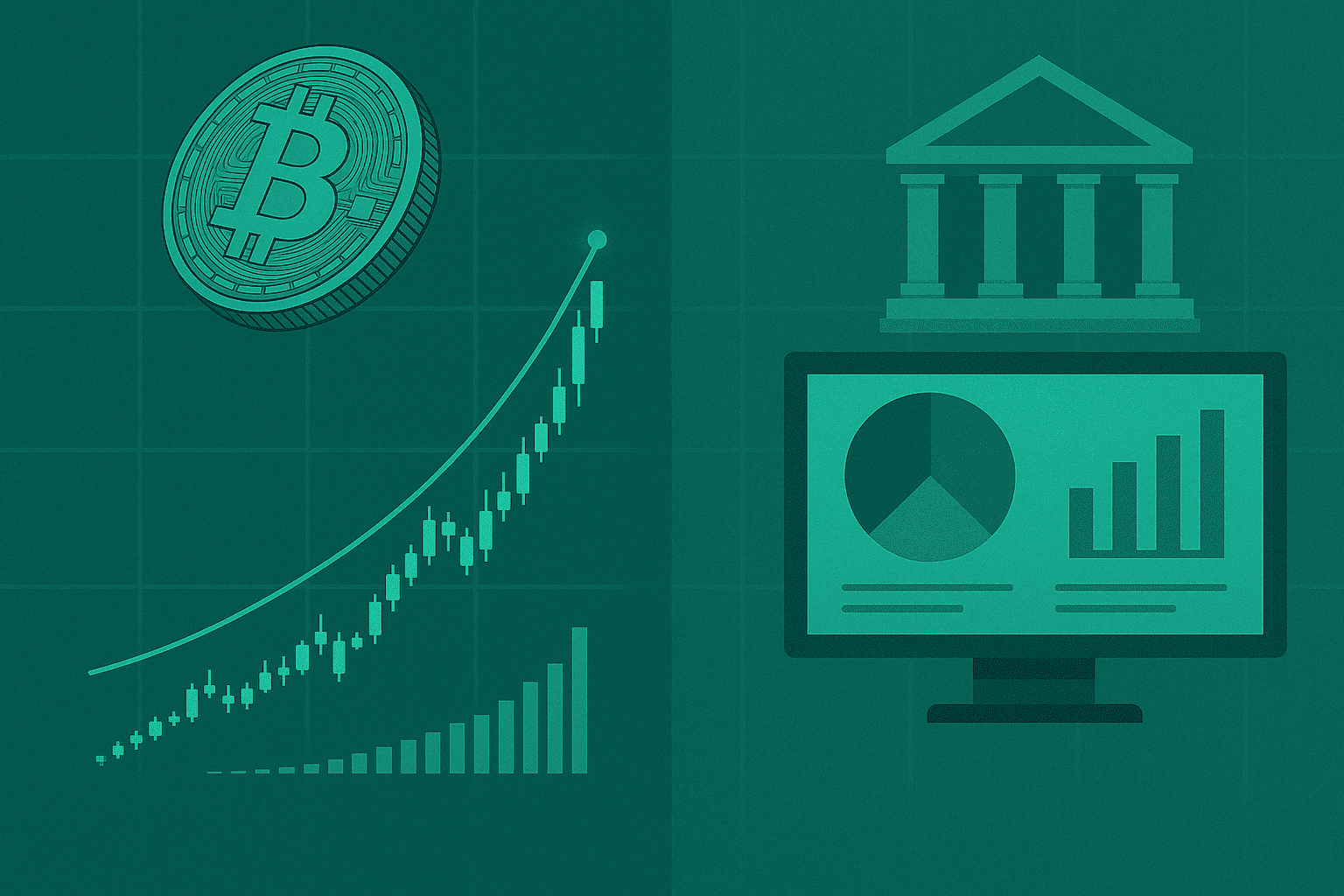Phishing pages, leaked passwords and malware extensions still empty wallets daily. If you hunt top crypto exchangers, wonder where to buy Bitcoin profitably or research how to choose an exchanger, Two-Factor Authentication (2FA) is your first shield. This long-form guide explains every 2FA method, shows how to connect TOTP or a FIDO key to the best crypto exchanger, keeps the low exchange fee intact during a fiat-to-crypto exchange and proves why reliable crypto exchangers insist on 2FA.
1. Two-Factor Authentication Explained
2FA adds a second check—something you have (phone token or hardware key)—to the password you know. Even if attackers steal your password, they cannot enter your profile on any top crypto exchanger without the extra code.
2. Main 2FA Methods
- SMS code. Works everywhere but vulnerable to SIM-swap and SS7 hacks.
- TOTP app (Google Authenticator, Aegis). Offline 30-second codes; needs backup codes.
- U2F / FIDO key (YubiKey, SoloKey). WebAuthn signature; almost phishing-proof; store a spare key.
3. Real-World Attacks without 2FA
- Proxy phishing. Fake site proxies the genuine login of the best crypto exchanger and steals cookies.
- E-mail credential reuse. Same login/password across services, no 2FA.
- Token relay. Victim types TOTP on a fake site; bot replays it instantly on the real one.
4. Step-by-Step TOTP Setup on the Best Crypto Exchanger
- Open Security → Two-Factor and click “Enable TOTP”.
- Scan the QR with Google Authenticator or Aegis.
- Download 10 backup codes, print and lock them in a safe.
- Confirm by e-mail, enter the six-digit TOTP code.
- Log out and log in again—now every fiat-to-crypto exchange and withdrawal needs TOTP.
5. Adding a U2F Key on Reliable Crypto Exchangers
A FIDO key signs the session for the exact domain, so a phishing site fails. Tips: • Bind two keys (main + spare). • Use NFC to add the key to the mobile app of your top crypto exchanger. • Store the spare in a different location—handy when you plan where to buy Bitcoin profitably on holiday.
6. Solid Backup Strategy
- Engrave the TOTP seed on a metal plate.
- Keep the spare U2F key in another city.
- Create a separate 2FA-secured e-mail for USDT exchangers only.
7. Anti-Phishing Checklist for a Low Exchange Fee
- Add the official domain of every top crypto exchanger to bookmarks.
- Verify SSL before typing TOTP or tapping the hardware key.
- Never enter seed and 2FA code in one browser tab.
- Send a 10 USDT test via USDT exchangers before a four-digit transfer.
- Keep SMS as backup, but rely on TOTP + U2F day-to-day.
8. 2FA on Mobile Exchange Apps
• Enable biometrics and PIN on the phone. • Export an encrypted Aegis backup file. • Never install modified APKs of the best crypto exchanger; they steal secrets.
9. How to Choose an Exchanger that Forces 2FA
When evaluating how to choose an exchanger, ensure that: • TOTP or U2F is compulsory for login and withdrawals. • Proof-of-Reserve is public. • The quoted low exchange fee stays the same after KYC. That’s how you find the top crypto exchangers where you can buy Bitcoin profitably and store it safely.
10. Limits and Fees after Activating 2FA
Most reliable crypto exchangers raise daily withdrawal limits after you link a hardware key. The fee stays low yet processing time is faster because risk scoring drops.
11. 2FA & DeFi Wallets
MetaMask Mobile pairs biometrics with a local vault. If you flip NFTs on USDT exchangers, create a separate address with its own TOTP secret to minimise loss if the phone is stolen.
12. FAQ
- Lost phone with TOTP? Use backup codes, revoke the old secret.
- Is SMS good enough? Better than nothing, still SIM-swap-able.
- Does the best crypto exchanger support 2FA? Yes—both TOTP and U2F.
Conclusion
2FA is no longer optional. A password plus a token or key blocks most attacks. Check 2FA, low exchange fees and licences before selecting the top crypto exchangers. Then you will always know where to buy Bitcoin profitably—and keep it.